Citizen Space email notifications for respondents
Citizen Space sends email notifications to communicate with respondents to your activity, and internally, to let users within your organisation know about activity on the platform. This article outlines the different email notifications that respondents may receive from Citizen Space — please see this article for information about the email notifications that internal users may receive.
All Citizen Space organisations use the email address no-reply@mail1.citizenspace.com to send any automated emails to respondents.
It is important to note that this email's inbox is not monitored, and replies will not be forwarded. If respondents reply to a notification email, you will not receive this and they will not get a response.
Additionally, these automated emails can sometimes end up in spam/junk folders or get blocked by internal firewalls. If there is any doubt, we (Delib) are able to check the mail logs to make sure an email did get sent.
In this article we’ll discuss:
Save and return functionality and the Almost done page are not available for all activity types. In addition, they can be turned off for individual activities by request (contact support@delib.net).
What email notifications are sent to Citizen Space respondents?
Save-and-return email (optional)
The 'save-and-return' later feature gives respondents the option to save their work so far, enter their email address and receive an email with a link to return to their response at a later date - read more about the feature in this article. It is configurable, so you can choose whether you want this feature to be available in your activity or not.
The wording of the 'save-and-return' email is not editable. We (Delib) are able to re-send save-and-return emails if you send us a request.
The default email copy is:
Thank you for taking the time to start your response. If you'd like to come back, edit and submit your incomplete response, please click the following link or copy and paste it into your browser's address bar. You have until the close date of XX XXXX XXXX to submit your response.
<LINK TO TAKE THEM BACK TO THEIR RESPONSE>
This link is unique to you. Please save this email and do not forward it on to anyone else, as it provides access to view and edit all your existing answers until you submit your completed response.
Link not working? Try going to:
https://customersiteURL/department-name/activity-name/consultation/return
and entering the following details:
Response ID: ANON-XXXX-XXXX-X
Response key: 000000000XXxxXX1234yyy567ZZZz
Please have your response ID available if you need to contact us about your incomplete response.
This email address is not monitored. Contact details can be found on the activity overview page at https://customersiteURL/department-name/activity-name/
Please be aware: Email addresses entered into this field are not saved by Citizen Space as part of the response data.They are simply used to send the save-and-return email and then 'forgotten'. This is so that organisations can run anonymous surveys on their site while still offering respondents the benefit of the save-and-return functionality.
If you want to collect email addresses as part of your online survey, you need to include a separate email address question earlier in the survey. If you set the email question to default, it has some special added functionality which means that the email entered as the answer in the question will auto-populate the email address field on the save and return page.
Response submission acknowledgement email (optional)
When a respondent fills in an online survey activity, on the penultimate page of the survey - the 'Almost done' page - they are given the option to choose to receive a copy of their response by email. This page is configurable, so you can choose whether or not you want it to appear in your activity.
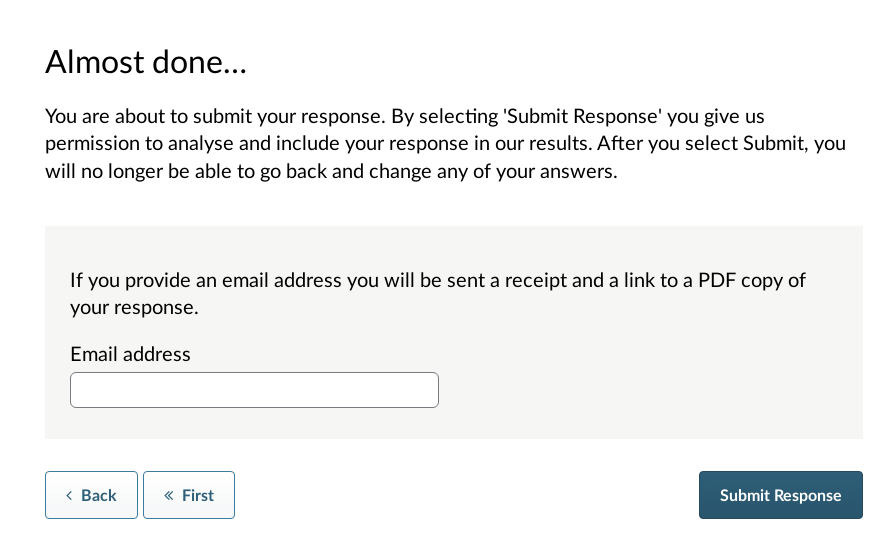
Please be aware: Email addresses entered into this field are not saved by Citizen Space as part of the response data. They are simply used to send the acknowledgement email and then 'forgotten'. This is so that organisations can run anonymous surveys on their site while still offering respondents the benefit of the acknowledgement email functionality.
If you want to collect email addresses as part of your online survey, you need to include a separate email address question earlier in the survey. If you set the email question to default, it has some special added functionality which means respondents who enter their email address in answer to it do not need to enter it again at the end of the survey if they select to receive a copy of their response by email.
The acknowledgment email contains a link allowing the respondent to download a PDF copy of their submission.
For each activity you can tailor the copy in the acknowledgment email which is sent with the response PDF.
It is also possible for a Site Admin to set a side-wide email acknowledgement message.
The default email copy is:
Thank you for your response.
Your response ID is ANON-XXXX-XXXX-X. Please have this ID available if you need to contact us about your response. If you would like to download a PDF copy of your responses, please click the link below, or copy and paste it into your browser's address bar.
<LINK TO DOWNLOAD PDF COPY OF SUBMITTED RESPONSE>
This link is unique to you. Please save this email and do not forward it on to anyone else, as it provides access to view all the answers you have submitted.
This email address is not monitored. Contact details can be found on the activity overview page at https://customersiteURL/department-name/activity-name/
Text on the 'Almost Done...' page
If you wish to amend the wording which sits at the top of the 'Almost Done..." page, this is a site-wide setting and can be changed by Site Admins via the Settings > 'Pages' link on the admin toolbar. More information on how to do that can be found in this article on Editing the static pages in Citizen Space.
.png)