Cookie Policy - how to manage in Citizen Space
We include standard cookie information in every instance of Citizen Space. This information can be seen here: Citizen Space Cookie Information.
If you would like to add additional information specific to your organisation, select Site and then Settings:
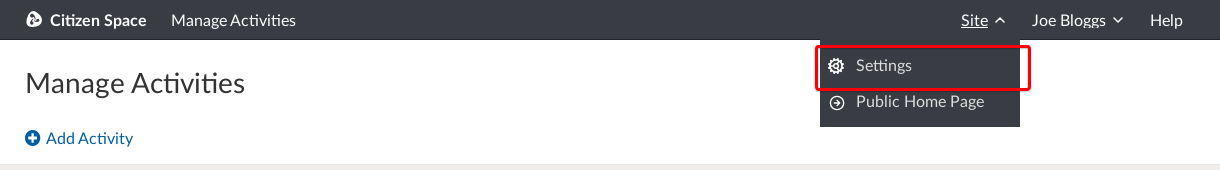
Then you will see a menu of options. Select the Pages link:
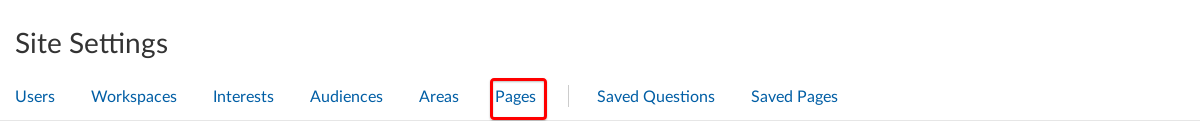
Then, from the 'Manage Page Content' page, select 'Cookies' from the Policy Pages section.
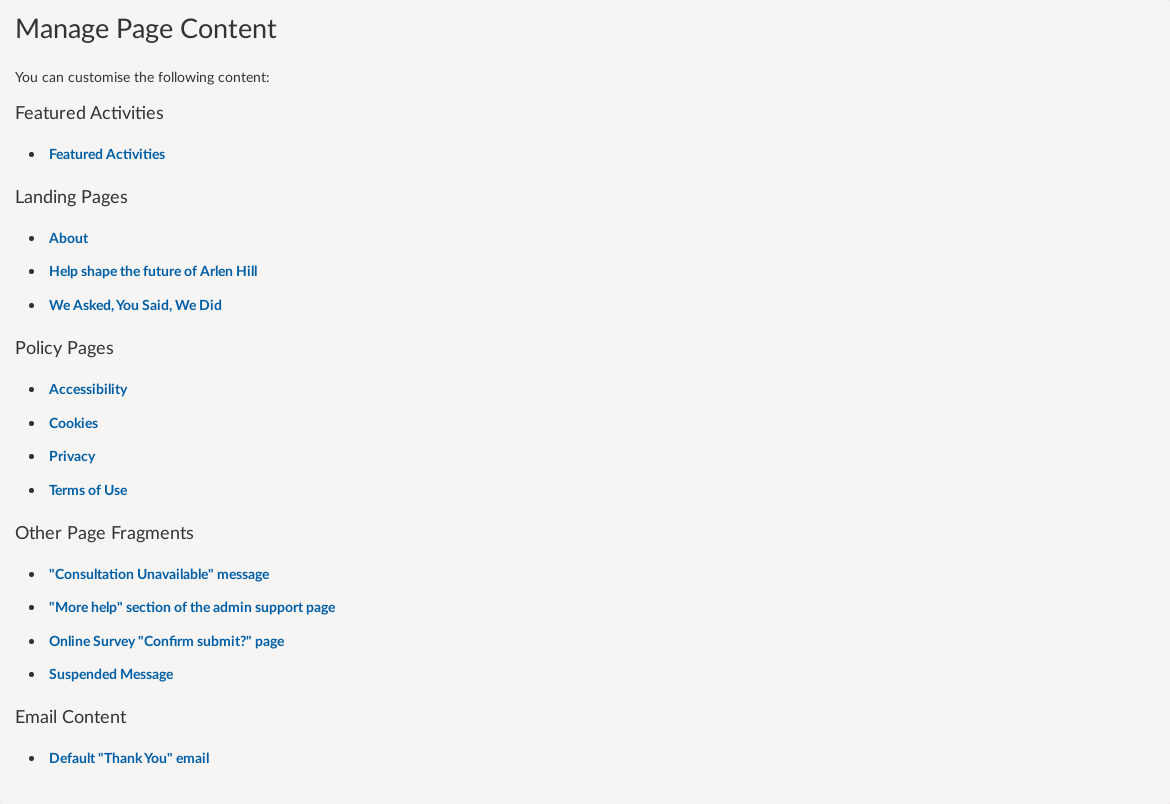
Then enter your Cookie text in the box and select Save. This text will appear above the existing standard cookie information.

.png)