Terms of use - how to manage in Citizen Space
We recommend that you set up the Terms of Use for your organisation for the benefit of the public. This page will only be visible if you add text to the page.
To set up or edit Terms of Use specific to your organisation, select Site and then Settings:
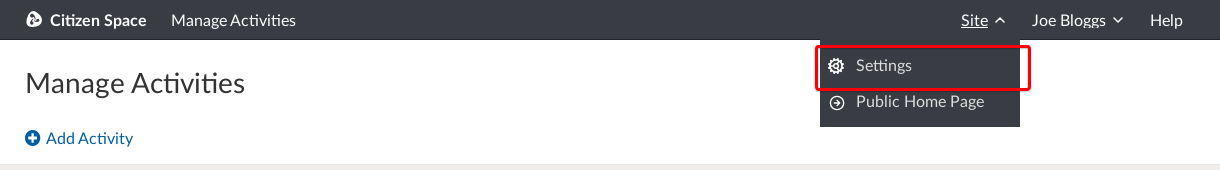
Then you will see a menu of options. Select the Pages link:
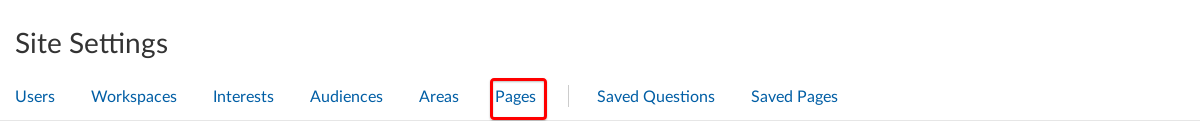
Then, from the 'Manage Page Content' page, select 'Terms of Use' from the Policy Pages section.
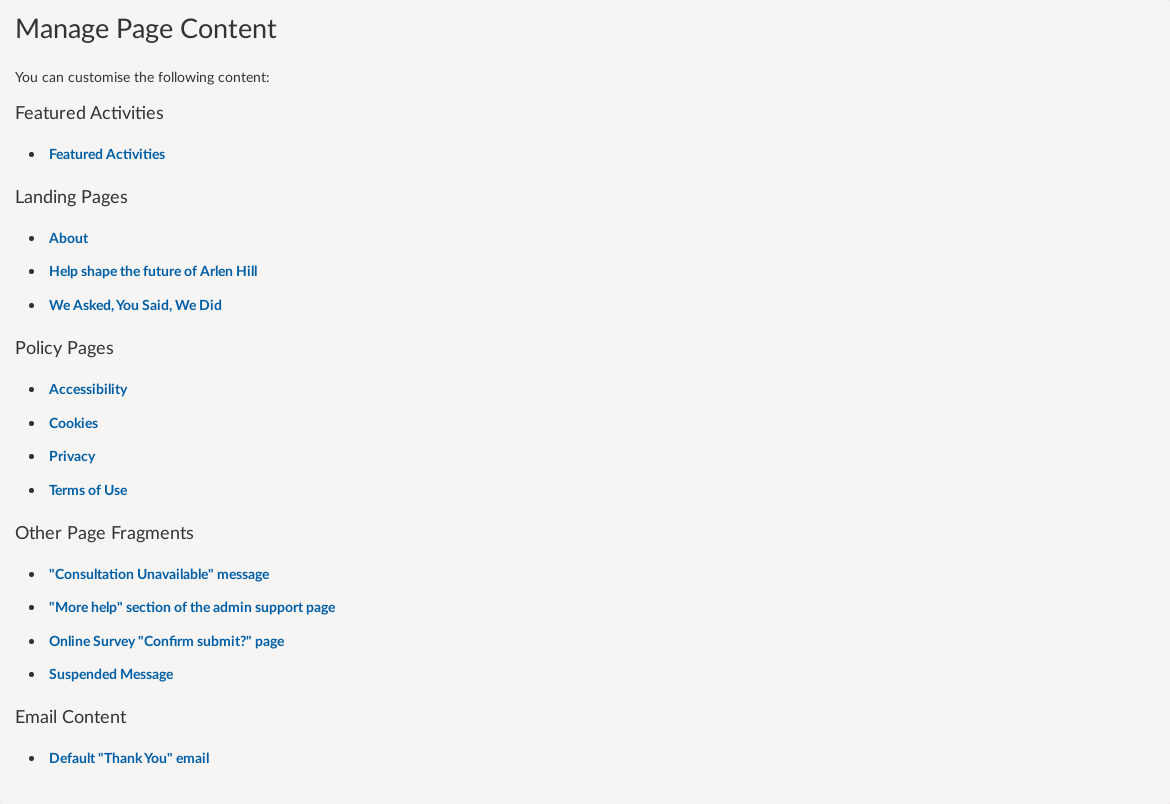
Then, either enter your Terms of Use text in the box - or edit the existing text that is there - and select Save.

You may wish to link to the standard terms and conditions on your corporate website.
.png)