Audiences - what are Audiences and how do I add them to Citizen Space?
An Audience is a specific respondent group. Labelling your activities with 'audiences' can help respondents search for those that might be applicable to them.
Audiences are an optional site-wide feature which can be enabled when you are initially setting up your Citizen Space site.
Audiences are grouped within 'Categories' and once enabled are a required field in order to publish your activity.
Examples of Audiences and Categories
- Category: Individuals
- Audiences: All residents, Carers, Disabled people, Older people, Young people
- Category: Stakeholders
- Audiences: Businesses, Community groups, Employees, Faith groups, Voluntary organisations
How to add and edit Categories and Audiences
Only Site Admin users can create and edit the site-wide Audiences and Categories, which show up as options that can be applied to all activities across the site. It's good practice to decide on your Audiences before you begin creating any activities.
-
To add Interests, select the 'Site' dropdown from the dark grey admin navigation bar across the top of the page and then select 'Settings'. This will take you to the Site settings section, where you'll find the link 'Audiences' which will take you to the page for managing audiences in your site.
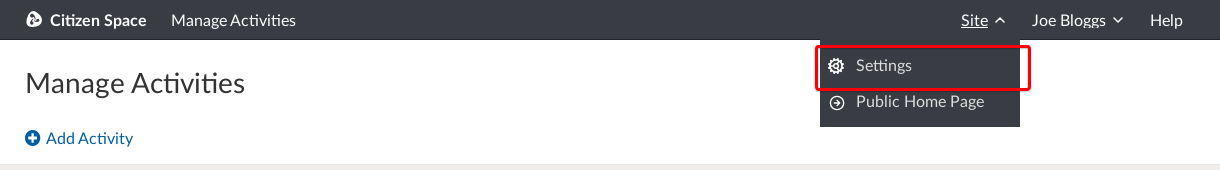
-
Under the heading 'Add a Category', you can add your first Category:

Each new Category you add will go to the bottom of your Categories list.
-
Next, add Audiences to your Category:

- Repeat this process until all of your Categories and Audiences have been added.
It is possible to disable or edit your Categories and Audiences should you need to. However, take care when doing so, because if you disable a Category and/or Audience that has been used on any activities (including those that are now closed), it will no longer appear on the activity.
Note: It is not possible to delete Categories or Audiences but they can be disabled if you no longer wish them to appear in the list.
.png)