Removing responses - how to remove responses from your activity
Background
From time to time you may find that you have one or more responses to a survey that you need to remove from the dataset. There are various reasons why you may need to remove a response:
- It is a test response submitted by yourself or a colleague.
- It is a manually entered response, for example a postal response that's been added by an administrator, which has mistakes in it.
- A respondent has got in touch with you to ask that you remove their response.
-
If you are running the same activity both as a public survey and an internal (private) survey to distinguish responses, and someone fills in the wrong one by mistake.
And so on...
In this article we’ll be discussing the following:
- What does removing a response actually do?
- Who can remove a response?
- Instructions for removing a response
- Can I see a list of all removed responses for an activity?
- Can I restore a response that has been accidentally removed?
- Troubleshooting / FAQs
What does removing a response actually do?
Once removed, a response will no longer be included in any listings, exports, reports or statistics for the activity. The only place it will appear is the list of removed responses, along with the reason for its removal, the date it was removed and the user who removed it.
Who can remove a response?
Any administrator who can add a response manually to an activity can remove a response. This includes people who are analysts assigned to the activity, as this allows them to clear up any mistakes they may make without having to escalate the request to a supervisor. All removals are logged, and any responses that are removed in error, or by accident, can be put back again.
Instructions for removing a response
You can remove responses from an open, closed or draft survey.
To remove a response from an activity:
- Navigate to the dashboard of your activity.
-
At the top of the dashboard, go to the dropdown menu Responses and select 'Analyse responses'. In the sidebar menu on the left-hand side, select 'Responses by respondent'.
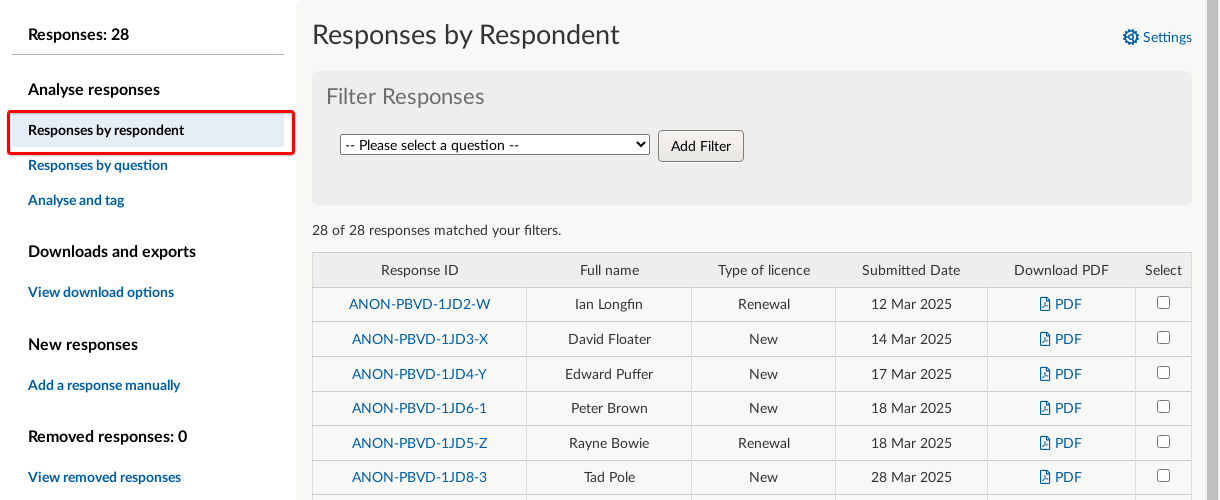
- Use the search filters to find the response you are looking for, and click on its 'Response ID' to view it.
-
You will now be looking at a single response. At the top of the response you will see a button that says Remove this response.

-
Selecting the button will take you to a confirmation page which asks you to provide a reason for removing the response, for the audit log:

- Enter the reason for the removal of the response, and select 'Remove Response'.
-
You will be taken back to the response, and you will see that now there is an information box at the top of the response detailing the date, user and reason for removal:

- The response is now removed, and will not be included in any listings, exports, reports or statistics for this activity.
Can I see a list of all removed responses for an activity?
You can see a list of the responses that have been removed from an activity by following these instructions:
- Navigate to the dashboard of your activity.
-
At the top of the dashboard, go to the dropdown menu Responses and select 'Analyse responses'. Then in the sidebar menu on the left-hand side, select 'View removed responses'.

- If you just want to know how many responses have been removed you won't need to actually select the link, you'll see the total displayed in the heading above the link.
Can I restore a response that has been accidentally removed?
A response that has been removed from an activity can be restored at any time:
- Follow steps 1-2 in the previous section to get to the list of removed responses.
- Find the response you want to restore and select its 'Response ID'.
-
In the information box at the top of the page, there is a button that says Restore this Response, select this button.

- You will be returned to the response view page, and the response itself will once again be included in all listings, exports, reports and statistics for the activity.
Troubleshooting / FAQs
I removed a response but it is still showing in the PDF summary report
If the PDF report was requested before the response was removed from the system, it will still be included in the current PDF summary. To remove it, request a new summary report. The new report will no longer include the removed response. This will also be true of any results exports that were downloaded before the response was removed.
I have response publishing in my Citizen Space. Will removing a response remove them from this too?
Yes. Removing a published response will immediately remove any approved answers from public view. Restoring the response will restore all the publishing information about the response, including any redactions that have been made.
I removed a response but the respondent can still download a copy of their response
This is by design, as the receipt email is to confirm that a response has been received in the past, and the respondent should be allowed to view their response at any time, even if it is has been removed from the listings, exports, reports and statistics for the activity. If the respondent wants it to be permanently deleted, you will need to contact Delib with details of which removed response it is and we can delete it for you.
Will removing a response also remove the respondent from the mailing list if one was set up?
No. Signing up to receive emails about similar activities is considered to be a separate action to actually responding to an activity. Mailing list removal should be handled separately on request.
.png)



