Audiences and Interests - how do I add these to my activity?
You will need to add Audiences and Interests into Citizen Space before you can add them to your activity. This step needs to be done by a site admin and if this has not been done yet, see how to add Interests and Audiences.
Once Audiences and Interests have been added they will appear in a list when you are creating your activity on the 'Edit Activity Details' page. At least one Audience and one Interest option is required before you can publish your activity.
Tip: You can add more than one by holding down the CTRL key (PC) or the CMD key (Mac) whilst making your selection.

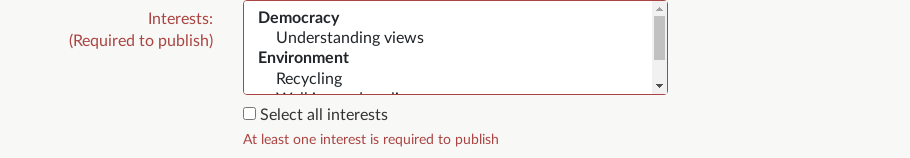
Once you've finished, ensure that all the completed fields are saved by clicking the 'Save' button.
The Audiences you select will display at the bottom of your public facing activity overview page like this:

If you select 'All Audiences' this default text will display anyone from any background.
.png)