Response publishing - what do published responses look like
This article explains what responses look like when they are published on your Citizen Space site. Please speak to your customer success manager if you are interested in learning more about response publishing.
What do published responses look like?
The public link into the published responses can be found at the top of the overview page:
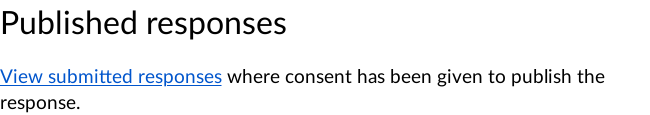
When someone selects this link they are taken into the list of published responses. From here they can filter and read the responses which have been published.
For a response to be included in this list, first a respondent provides their consent (obtained via a consent question), and you set up which questions - and therefore their answers - will be visible to the public.
When people view a published response, they will see only the content you have set to be visible. Published results may be anonymous or might contain identifying information - this will be dependent on the consent question you have asked and the option the respondent chooses.
Published responses are assigned a unique response ID (see below image) which is seen by the public when they are viewing the published response. This is different to the respondent ID for the purpose of anonymity.
A published response (set to share name, organisation etc.) looks like this:

By default, this view only shows questions that:
- the respondent has answered, and
- the respondent has agreed to have published, and
- have been approved for publication by a moderator.
If the visitor ticks the "Include unanswered questions" checkbox in the left-hand column, then all questions in the survey will be shown. Questions whose answers which do not meet the above criteria will be left blank.
Publishable replies
Publishable Replies allow analysts to add comments to individual published responses. These function similarly to other analyst-only components with the crucial difference that, while analyst-only components enable analysts to annotate responses and communicate with each other without ever being visible to respondents, 'Publishable Replies' allow analysts to publicly comment on responses when they appear as published responses.
The Publishable Reply will appear directly below the respondent’s answer to which it replies in a separate box marked out by a coloured header that reads, by default, ‘Reply from <your organisation name>’.
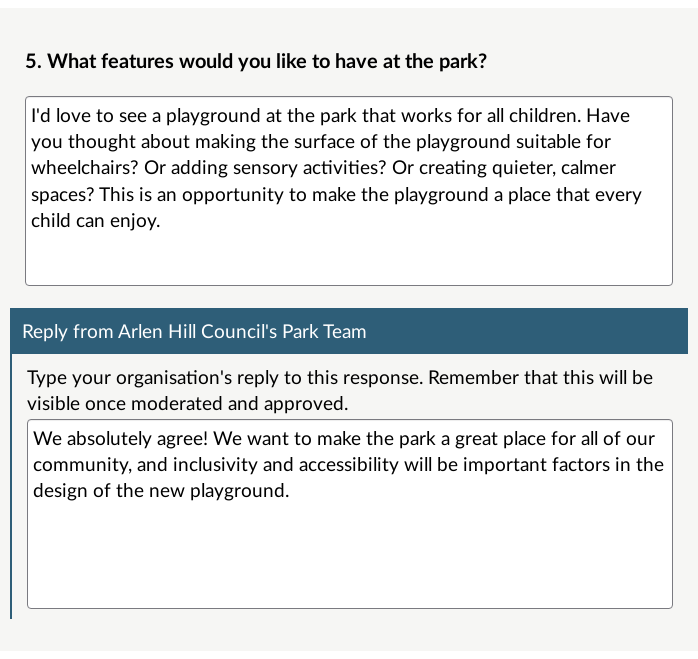
Find out more about publishable replies.
Example of Response Publishing
Scottish Government: this is an example of response publishing being used by one of our customers.
.png)