I have a page that displays content filtered by an 'interest' - what do I need to do?
Citizen Space can be configured in different ways. This article gives advice on set up and management for a Citizen Space site that has been configured in a specific way and may contain advice that isn't relevant to the way your site is configured, or screen shots that don't match what you see in your site. If you don't know whether your Citizen Space has any configuration, ask your site admin, or, in their absence, contact us at support@delib.net.
If your Citizen Space has been configured to display a list of content filtered by an 'interest', admin users should take these steps to ensure activities appear on the page in the right place.
Before you start: Your main site admin and Delib customer success manager will have set up a configuration which forms a framework for your Citizen Space site, and automatically displays different activities in different places, depending which 'interest' is tagged.
How to add an interest to your activity
- Know which list you want your activity to appear in, and therefore which 'interest' you need to tag it with.
- Set up your activity as usual.
- At the activity's navigation menu, select Design and build and then select Settings from the dropdown menu.
- On the Settings page, select Categories from the left-hand menu.
- At the bottom of the Categories page you will find the 'Interests' section, where you can select the relevant one for your chosen filtered list:
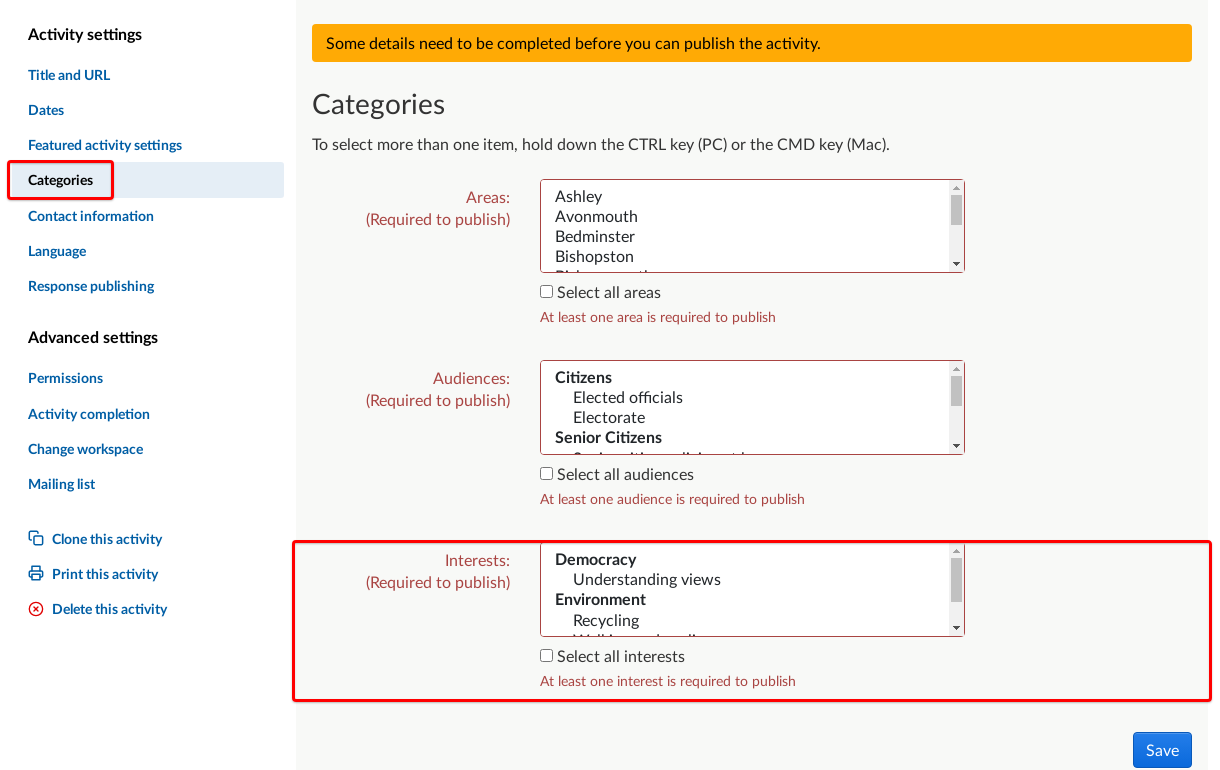
In this article you can additionally find information on the following:
- Can I select multiple interests?
- I have followed the steps but can't see my activity on the public pages?
- If an activity is published, but not visible on the public pages, does this mean no one can see it?
Can I select multiple interests?
You can still select multiple interests. It is very possible that not all interests on your list will be linked to a configuration that adds certain activities to certain lists. However, bear in mind that if you do tag with multiple interests which are linked to different lists displayed on the home page or another page, the same activity may appear on more than one list.
I have followed the steps but can't see my activity on the public pages?
Your site may be configured to only display activities once they're open. A standard (not-configured) Citizen Space will have a 'Forthcoming' section which will display activities that are published, but not yet open, but your site may not.
You can double check that you have tagged with the correct interest. Once an activity is published, the relevant interests will show at the very bottom of the Overview page.
If an activity is published, but not visible on the public pages, does this mean no one can see it?
Once published, the Overview page (in either the open, closed or forthcoming status) will be visible and shareable by accessing the public URL, which can be found on the dashboard by going to the 'Share' icon button (directly below the bright blue 'Preview' button). Activities that are published, but not shown on your Citizen Space front pages, will still be indexed by search engines based on the words used. Activities that are published but not displayed on the front pages are not the same as private activities.
.png)