Setting a character limit on a text box answer component
All text box answer components in Citizen Space online surveys have a maximum character limit of 32,000 characters. This is partly to protect sites from Denial of Service (DoS) attacks. It also helps to ensure there are no issues when exporting your responses to Microsoft Excel, as Excel also has a hard limit of just over 32,000 characters per cell, meaning that any responses exceeding this would be truncated.
However, you can add a lower maximum character limit to free text responses if you choose. This is an optional setting you can apply to multiple-lines text answer components.
Placing a limit on the number of characters a respondent can submit can help save a lot of time when it comes to reading and analysing qualitative responses.
How to set a character limit
-
Add a multiple lines text answer component.
It's possible to add either a small, medium or large multiple lines text box. The size of the text box is not connected to a specific character limit. It is only a visual cue as to the amount of information you may be looking for. Choose a size that may encourage respondents to be more succinct or that visually corresponds with the character limit you're setting.
-
Set an optional character limit.
The respondent will be warned when they try to move on if they have exceeded the limit. Leave it blank or set to 0 for no character limit.

-
Make sure to include the character limit in the accessibility label, and keep the accessibility label visible, so as to inform the respondent of the maximum number of characters that will be accepted. There is live countdown informing the respondent of how many characters remain.
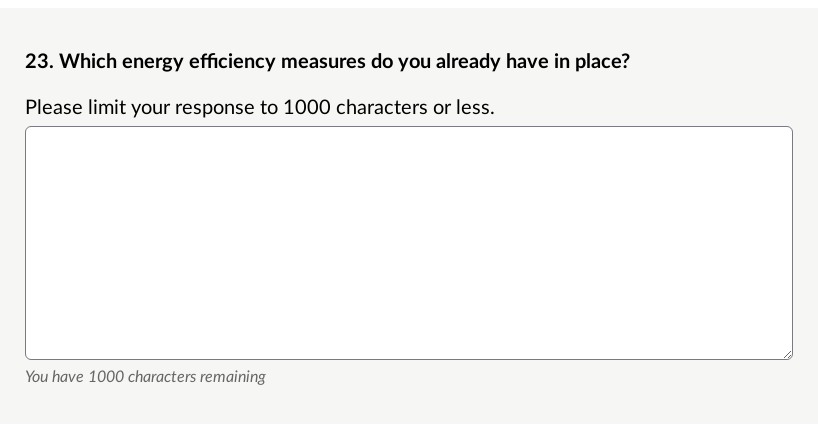
Helpful hint
Although this functionality isn't a word count limit, you can estimate the number of words based on the character limit. On average, English text contains between 5 to 6.5 characters per word including spaces and punctuation.
The following character counts give an approximate number of an equivalent word count:
- 1,200 characters = around 200 words
- 3,000 characters = around 500 words
- 4,000 characters = around 700 words
- 6,000 characters = around 1,000 words
You can try using an online tool to help you as well, like this character count converter (opens in new tab).
Just make sure to use the character count number in your accessibility label and as the setting for the text limit.
Note
There are limitations to using character counts with non-Latin based writing systems, such as Arabic or Māori. Some letters or symbols are counted as two characters, including emojis, so this will need to be taken into account when determining character count limits when engaging in these languages.
.png)