Move and reorder questions
Once you've added questions to your online survey, they can be reordered using the sidebar by clicking on Move questions.
In order to move questions, you will need to use the menu on the left hand side and select the page where the questions currently exist.
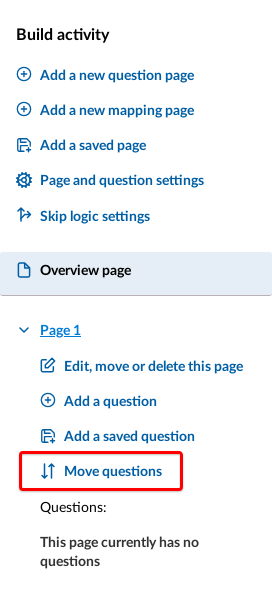
Questions can be moved between pages using the drop down list and reordered on the page using the Move Up and Move Down arrows.

.png)