Set default email question - what does email question do
Setting a default email question in an activity is advantageous for respondents, adding functionality that avoids having to re-enter their email address when accessing certain Citizen Space features.
To set a default email question:
- Add an email question.
- Add the email address answer component from the answer component dropdown list.
- Once this has been added, you'll see a link to change this into the standard email question.

- This link will navigate you to a page where you can choose an email component to make your default email question.

- Once saved, the text on the component will be updated to reflect that it is now the default email question.

What does the default email question do?
Answering this default question saves a respondent from re-entering their email address if:
- they wish to save their response to return to it later
- from entering it if they want a copy of their response sent to them after submission.
When a respondent submits their response, they will be asked if they would like a receipt of their answers.
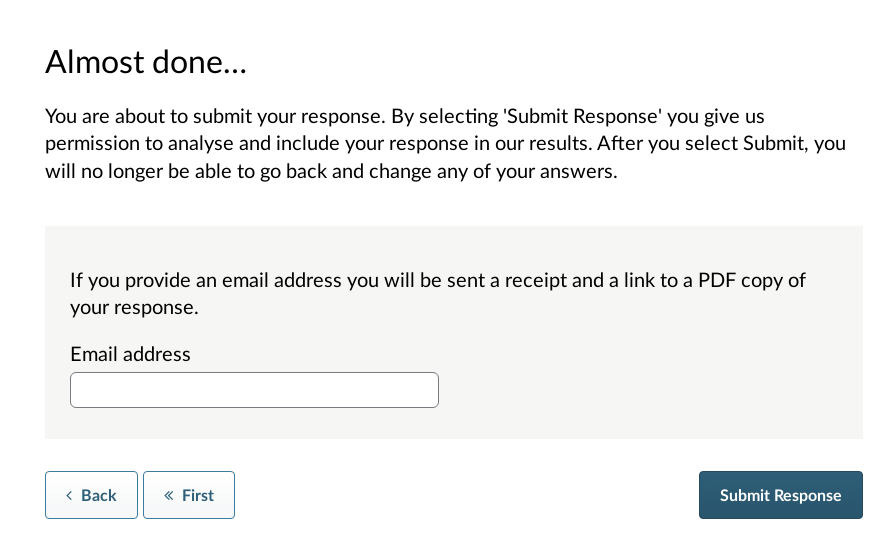
If you set the email address component to be the default email question, then the respondent's answer to the 'email' standard question will be automatically pulled through to this field so that the respondent does not need to enter it again.

.png)