Publishing an activity
Whether or not you have access to publish an activity depends on your organisation's publishing settings. If in doubt please check with your Site Admin.
If you do have publishing rights, publishing an activity on Citizen Space is nice and easy. All you need to do is select the blue 'Draft' button in the activity header, and select 'Publish'.
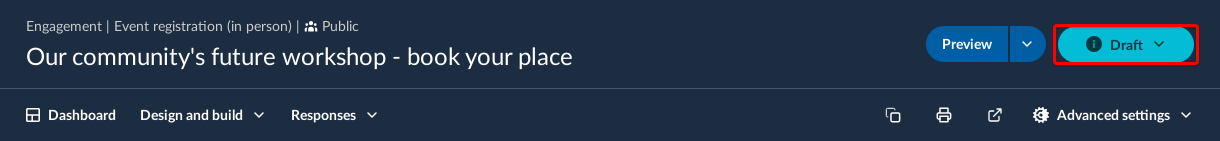

Top Tips
In order for the publish button to be selectable, you will need to have built your activity and filled in all the required information. You will be prompted with which pieces of information are still required if this is the case.
You can publish your activity before the start date. This will enable respondents to access the Overview page, but they won't be able to access the actual activity until the start date. The status of a activity published before its start date is 'Forthcoming'. You can read more about the different types of survey status here.
When you publish your activity, it will go live at 00:00 on the start date.
For example:
- If the start date is the 1st April and you select publish on the 31st March, its status will be forthcoming until just past midnight. As soon as the 1st April hits, the survey will open.
- If the start date is set for the 1st April and you select publish on the 1st April at 10:00, the survey will be open immediately.
Note: Currently, Citizen Space does not have functionality for setting specific open and close times.
If you have any issues with publishing your activity, please refer to this troubleshooting article.
.png)