Areas, Audiences and Interests - how do I assign these to an activity?
If you have Areas, Audiences and Interests enabled on your Citizen Space site, then you must assign at least one Area, Audience or Interest to each activity in order to publish it. Areas, Audiences and Interests must be set up by a site admin before you can do this. You can learn more about adding Areas to your site here.
- From the Dashboard activity navigation bar, open the Design and build dropdown menu and select Settings.

- Then in the Activity settings sidebar menu, select Categories.
- On the Categories page you can select the Areas, Audiences or Interests you wish to assign to your activity. You can assign multiple Areas, Audiences or Interests by holding down the control (or command on a Mac) key as you select the options from the list. Alternatively you can check the box below each list to Select all Areas, Audiences or Interests.
- Once you've added the Areas, Audiences and Interests to your activity that you need to, select the Save button to save your choices.
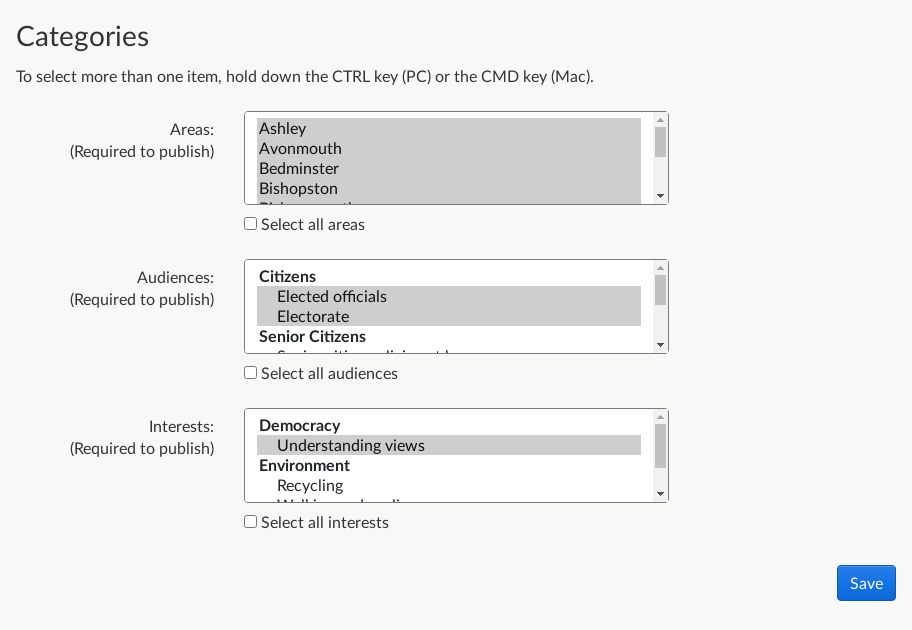
.png)