Analysis - How to use Responses by Question
Responses by Question is an option accessible via the Responses dropdown menu in the activity navigation bar.
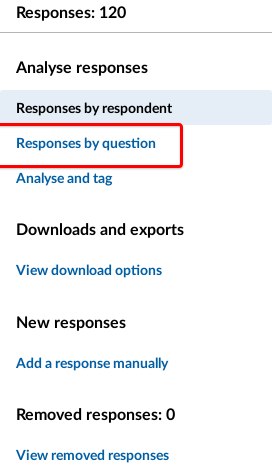
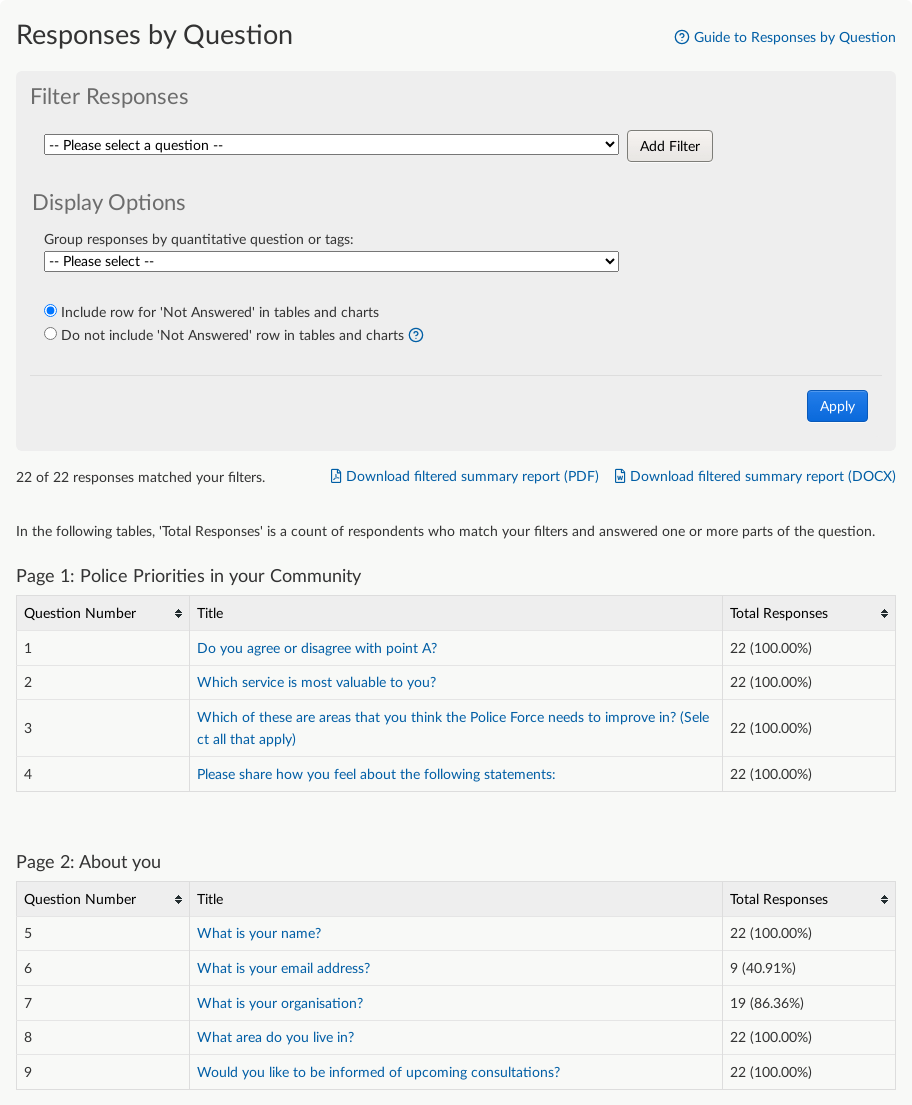
Why use Responses by Question
Responses by Question can be used to:
Quickly see a breakdown of response numbers per question
See what percentage of respondents have answered each question
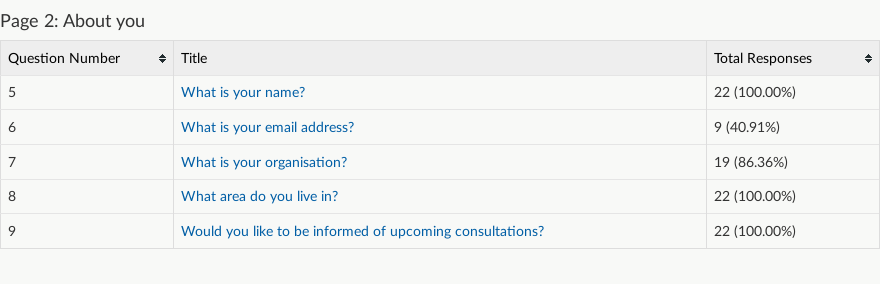
Filter and group to create reports at activity or individual question level
Create and download a filtered summary report.

Filter individual questions and then group it against another question to cross-tabulate data:

Individual question reporting
See the breakdown of responses by question:

You will also see charts of the responses for easy visualisation.
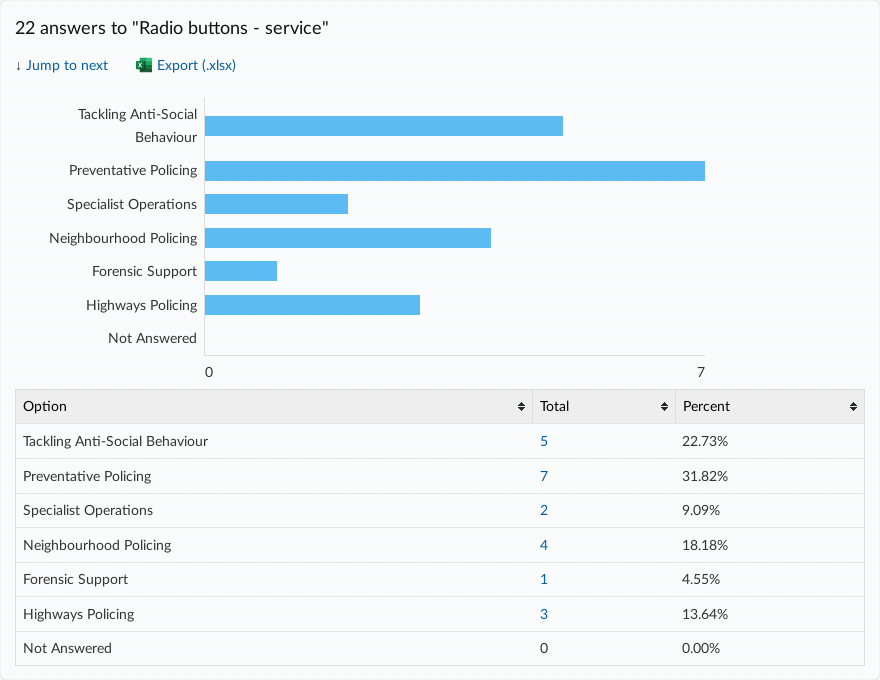
It is possible to include or exclude 'Not Answered' from the charts or graphs, which you can read more about in our article detailing that option.
Any filters that are applied can be cleared individually, or all together by selecting 'Clear All'.
Easily identify analyst questions
Analyst questions are included in the question list, so you can filter and/or group using analyst response data. Analyst-only questions will be differentiated in the table view by a pale blue highlight, consistent with colouring on the Analyse and tag and Add Response pages.
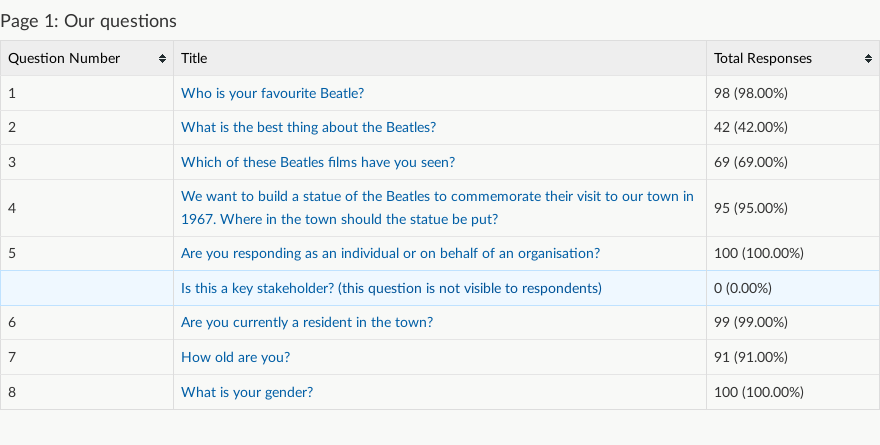
.png)