Amending a live activity
It is possible to edit the details of an activity after it has been published.
Warning: If an activity has started gathering results, you should treat any amendments with care, especially when it comes to changes to the activity. Read more about things to be aware of here.
Citizen Space allows you to edit the Activity Settings, Related Content, Events, and the Overview page at any time, which is very handy. This means that if you need to extend your activity close date, replace a document, update a spelling mistake on the Overview page or include relevant links/updates — this can all be done with minimal impact on the activity.
However, to change anything within the activity pages you will first need to retract the activity.
To do this select the green 'Published' button and select the red 'Retract' button from the top of the dashboard. Note that the activity will not be visible to members of the public visiting the site while it's retracted or unpublished. Instead an 'Activity unavailable' message will be displayed.
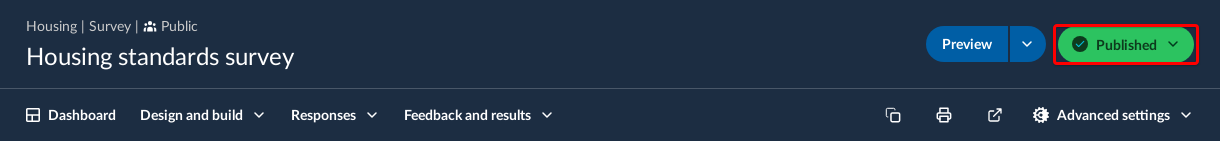

This article will answer the following questions you may have about the process of amending a live activity:
- What about people who try to view the activity while it is retracted?
- What about people in the middle of a response?
- What about people who have generated a 'Save-and-Return' link?
What about people who try to view the activity while it is retracted?
Any new respondents looking to submit their views will not be able to access the activity whilst it is retracted.
What about people in the middle of a response?
Any changes made that can be made whilst the activity is live will not affect respondents.
If you need to make changes to the activity element and have retracted the activity: whilst you are editing the activity, any users who are physically in the middle of a response will get an 'Activity Unavailable' message when they click on to the next page. After the activity is published again, they will be able to continue with their submission as long as they don't close their browser. Should they quit their browser part way through their submission (i.e. when they get the error message), then the cookies placed will be lost and they will not be able to view the activity whilst retracted.
When you've finished editing the activity always remember to publish it again by select the 'Draft' button and then selecting the green 'Publish' button from the dropdown menu.
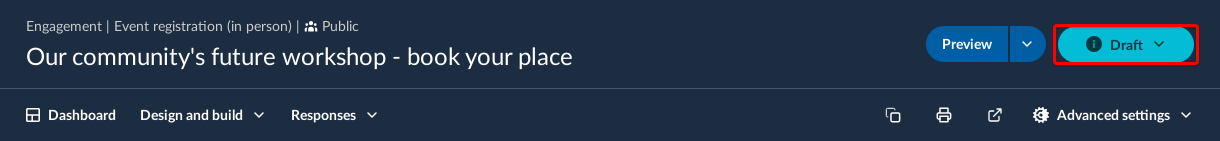

What about people who have generated a 'Save-and-Return' link?
The 'Save-and-Return' link will continue to work for the respondent as long as the activity is published. If a respondent clicks the link when the activity is retracted, they will see the 'Activity Unavailable' message.
Once the activity is published again the 'Save-and-Return' link will work the same as before.
Note: There are issues for editing the URL of a live activity - namely the 'Save-and-Return' link will not work - read more about issues editing live activities.
.png)