Add and reorder pages
If you have selected a form, survey or event registration activity type you will be able add question pages. Learn more about the types of Citizen Space activities.
To add a page to your activity
From the dashboard, select Design and build, from the dropdown select Build activity select and finally in the sidebar on the left pick Add a new question page. You can add a title to your page, choose where it should be positioned, and can add introductory information to it using the text boxes and dropdown list.
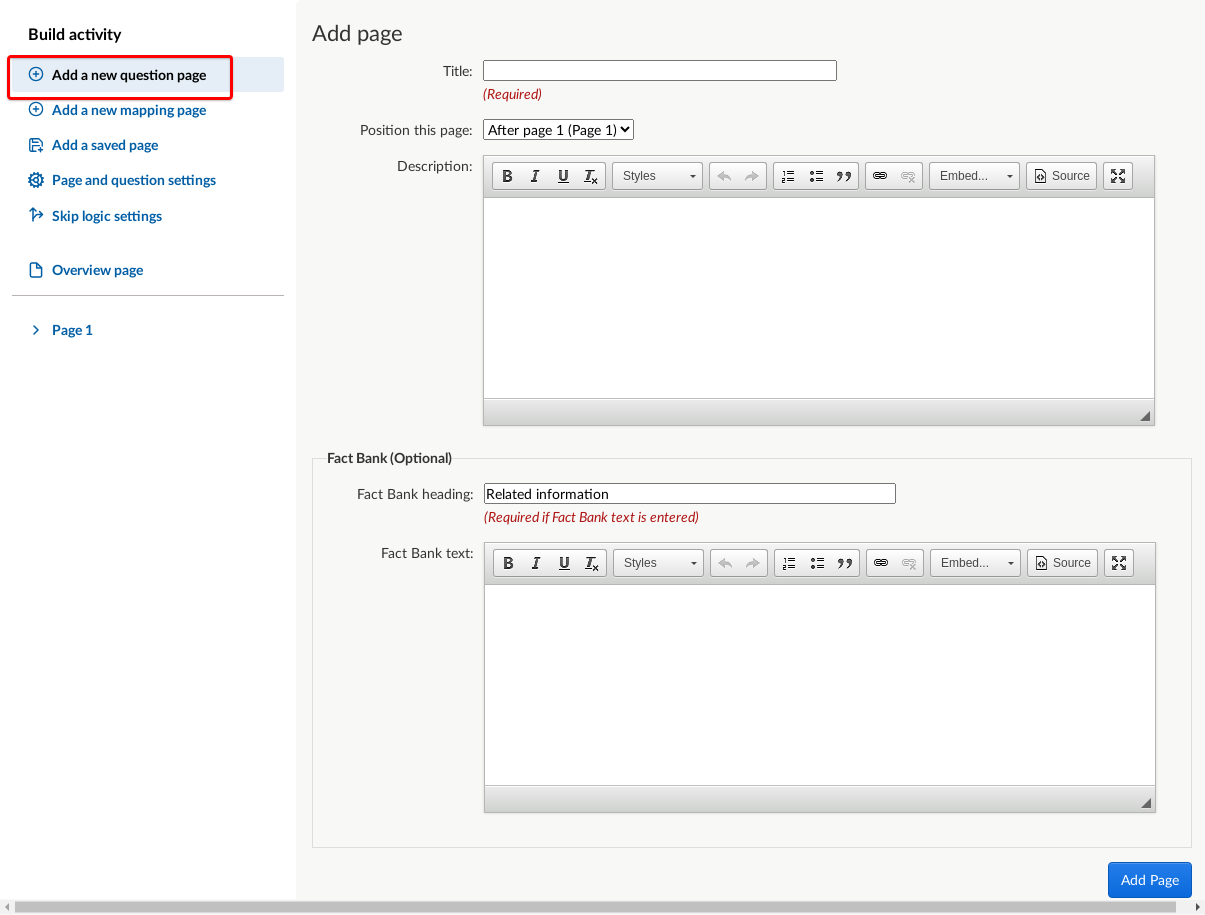
To move a page within your activity
You can move pages around using the the "Edit, move or delete this page" option in the sidebar on the left and then the Position this page dropdown menu:

.png)