Saved questions
The 'Saved questions' feature allows site admins to save common questions so that they may be easily reused by admins instead of having to repeatedly re-build them in multiple online surveys, such as equalities monitoring questions for example.
When a question is added to the saved questions repository, this saves a copy of that question which you can use in current or future activities. And don't worry - the site admin can add and delete saved questions from the repository without affecting any of the previous activities that you may have added them to.
Please note: Only site admins are able to save questions.
This article will explore:
- How to save a question to your Citizen Space site
- How to add a saved question to your online survey
- Managing Saved Questions
- Saved questions and validation rules
How to save a question to your Citizen Space site (site admins only)
After you have added a question to your survey, a site admin can make it a saved question by selecting the link Copy to saved questions which appears underneath the question.

How to add a saved question to your online survey (all admins)
To add a saved question to your survey, select the page that you want to add your question to and select Add a saved question.

You will be taken to the saved questions page. This lists all the questions that have been saved, grouped into categories. Once you have chosen the question that you wish to add select the Add this question button next to it.

Managing Saved Questions
To create different categories or delete saved questions, log in as a site admin and select the 'Site' dropdown from the dark grey admin navigation bar across the top of the page and then select 'Settings'. This will take you to the Site settings section, where you'll find the link 'Saved questions' which will take you to the screen for managing questions that have been saved in your site.
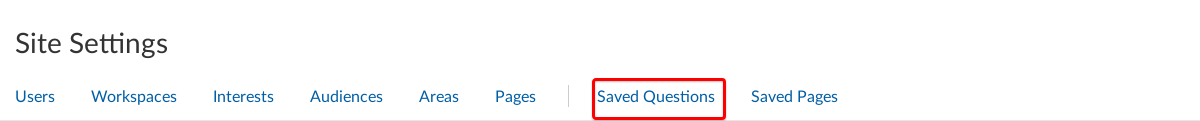
Saved questions and validation rules
If you've added validation rules to a saved question, the rules will be saved along with the question.
.png)