Log in - how do I log in to Citizen Space?
If you need to log in to your Citizen Space hub as an administrator, you'll first need to be added as a user by your organisation's overall Site Administrator.
If you are already set up as a user, to log in you simply add /login to the end of your Citizen Space hub's URL - e.g. yourCitizenSpaceURL.com/login
On this page, you'll see boxes to enter your email address and password. The email address field in this form is not case sensitive, but the password field is sensitive to any upper and/or lower case letters.
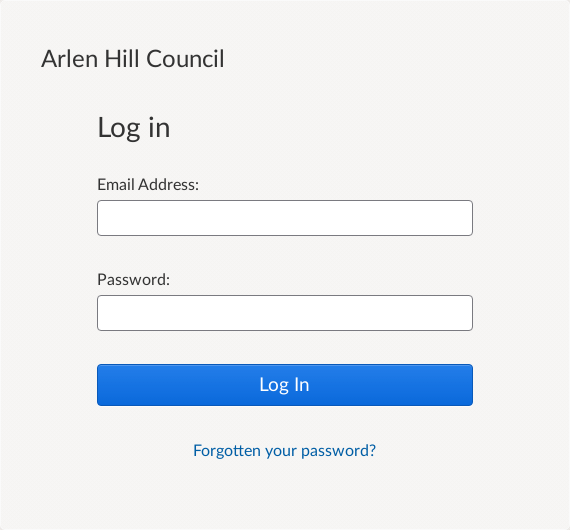
Once logged-in, admin users will see this navigation bar and a welcome message.
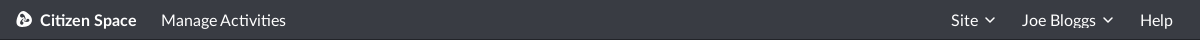

The options in the navigation bar are set by your level of admin permission. Learn more about the permissions for different admin users here.
Logging in with 2-Factor Authentication (2FA) enabled
If you have 2FA enabled on your account after entering your email address and password to log in you will be taken to a second screen so that you can enter the unique time-based, single-use passcode for your Citizen Space account provided by your authentication app or device. Enter the code into the ‘Token’ field and then select ‘Log in’.
Here is the guide to 2-Factor Authentication in Citizen Space.
Problems logging in?
If you've forgotten your password then you can request for it to be reset. You will receive an email with instructions on how to reset your password.
If you're sure that you've entered the correct username and password but are still unable to log in, then your account may have been suspended. You should contact the main Citizen Space administrator within your organisation to check this and, if necessary, ask them to reinstate your account.
If you suspect your account security may have been breached (i.e. someone has logged in with your details) contact your Site Administrator or support@delib.net immediately.
If you’re using 2-Factor Authentication and are having problems with accessing your authentication device or getting a passcode to enter, contact your Site Administrator or your organisation’s IT team. The authentication app/device you’re using will be under your organisation's control, so they should be able to help. It is possible for your site admin(s) to disable 2FA on your account if your authentication app/device has been lost or isn’t working, and you can set 2FA up on your account again later.
No log in required for respondents
Respondents do not need to log in to Citizen Space to respond to an engagement activity. If anyone is attempting to respond and sees the log in screen, it's possible that they have been given an incorrect URL. If this happens, respondents can use the Contact form on the site to inform the organisation running the activity.
.png)