Fact banks
A fact bank is a piece of explanatory text in an activity which can be opened and closed by your respondents. It’s a useful way to present supporting information as it can be easily accessed by those who need it but doesn’t dominate the page.
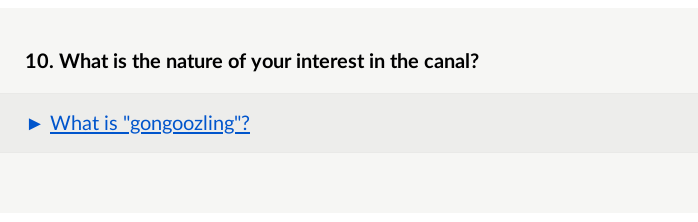

Fact banks can be added to any page in your activity, including the Overview. They can contain text, an image, a PDF or rich media (such as video content).
You can add fact banks in Citizen Space via a fact bank block, using the ‘Embed’ button on the text editor bar, or as an answer component, depending on where you’d like the fact bank to be:
Add a fact bank to an Overview
To add a fact bank to an Overview choose the ‘Embed’ button at the top of the text editor bar then ‘Fact bank’.

Complete the fact bank by adding a title and content and selecting Save. The title will be displayed on the page and the content will open when the title is selected.
Add a fact bank to the top of a question page
Once you have added a page to your activity, you are given the option to input a heading and content to appear in the fact bank:

Please note that adding a fact bank is optional. If you choose to leave the fact bank section blank, it will not appear on your page.
Add a fact bank to a question
You can also add a fact bank to appear as part of a question. After you have added your question you can add a fact bank in the add/edit answer components section:

You can then add the text or embedded media you want displayed in your fact bank:
You can choose whether you want your fact bank to appear before or after the answer component of the question, by using the 'Move Up' and 'Move Down' links shown below:
Here's an example of what a fact bank looks like when it appears above the answer component in a question:

.png)