How do I search for activities?
Advice in case you can't find a specific activity you're looking for
In this article we’ll be looking at the following:
How do admins search?
As an administrator you can find activities by going to the Manage Activities page when logged in. From here you will see all the activities that your user profile has permission to access. You can find the 'Manage Activities' link on the left-hand side of the admin navigation bar across the top of the page when logged in.
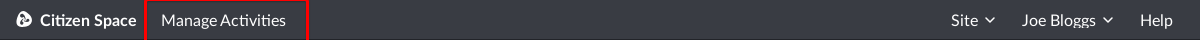
You can use the various search functionality options on the Manage Activities page:
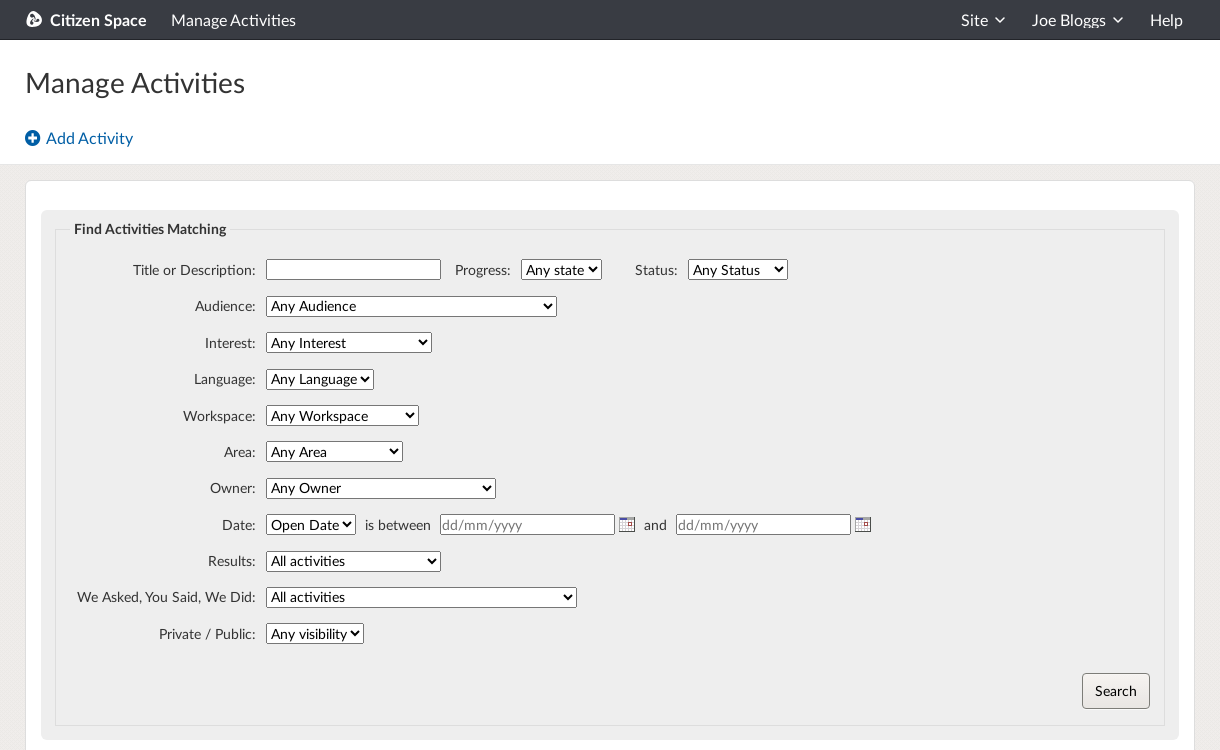
How do respondents search?
Respondents and those who are not logged into Citizen Space can search for activities of interest using the Find activities page on the site homepage.
Respondents can select the Advanced search link which brings them to a page where they can search via a number of criteria:
- keyword in title or overview page text
- postcode (if the site has the Areas feature enabled)
- status (i.e. open, forthcoming or closed)
- audience, interest and/or area (if these features are enabled)
Still can't find your activity?
Here are some possible reasons:
Do you belong to the Workspace the activity is assigned?
You may not be able to find the activities you've created if you are no longer a member of the Workspace to which the activity belongs. Activities belong to Workspaces and so if you are no longer a Member or Admin in that particular Workspace, you won't have access.
Solution
Contact your site admin. They can add check your Workspace Membership and add you as as Activity Admin to the activity itself.
Is the activity you're looking for a private activity?
Private activities will not appear on the public homepage of Citizen Space.
Solution
You will need to log in to Citizen Space in order to see and access private activities. To quickly locate all of your private activities, follow the instructions at the top of this page. In the search box, tick the Show private activities: Private only box.
For more information on private activities, take a look at this article.
.png)