URL - find and promote
How do I find my activity's URL?
You can find the URL:
Method 1 - using the Share option
From the dashboard of the activity you would like to find the URL of select the the 'Share' icon along the top right-hand side of the dashboard, this will then show your URL and the option to download the QR code in a pop up

Method 2 - in 'Design and build'
You can also find the URL from the dashboard, first select Design and build, then from the dropdown select Settings. This will open up more menu options, from here head to the Activity Settings section and select Title and URL.
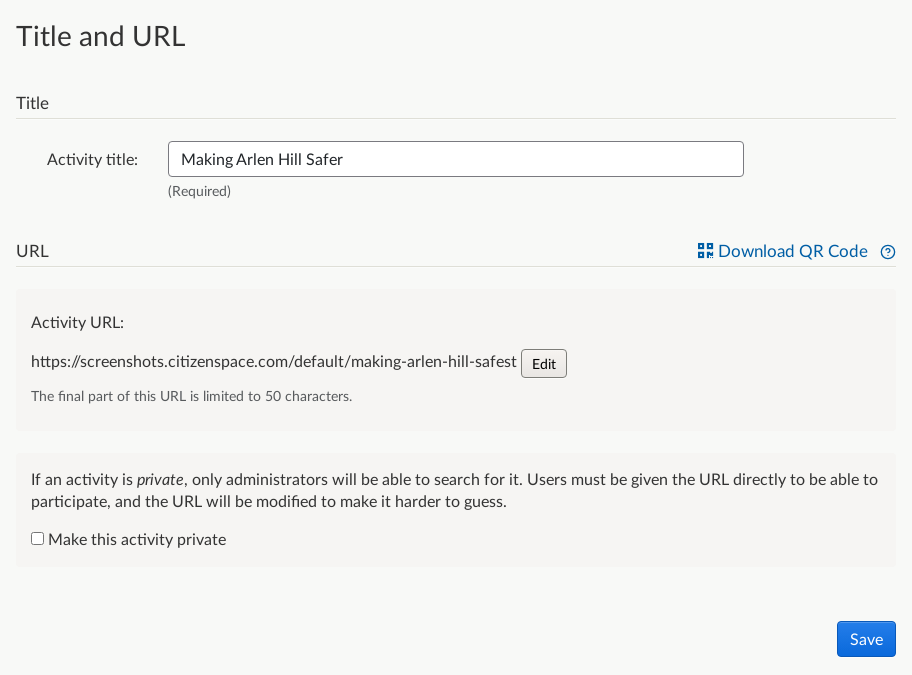
Keep in mind that depending on which page you are on in the activity, you may have additional bits (or 'paths') added to the end of the URL such as '/consult_view'. Additional paths are the different locations on the internet of the activity.
To learn more about how the URL is formed, see this article.
And finally...
Test, test, test the URL that you are going to promote - making sure it is correct before promoting will save you a lot of headache in the long run!
.png)