Response publishing - how to publish approved responses
This article explains how to publish responses on your Citizen Space site. Please speak to your customer success manager if you are interested in learning more about response publishing.
Publishing approved responses is simple, especially after all the hard work that you've put into moderating them!
On the activity's navigation bar, go to the dropdown menu Responses and select 'Response publishing'. In the sidebar menu on the left-hand side, select the link 'Publish Approved Responses'.
On that page, if you wish to go ahead, select the 'Publish Approved Responses' button. This will publish all parts of responses which have been moderated and approved so far.
Note: The 'Responses approved for publishing' may include quantitative (aka multiple choice) answers which don't require moderation so are automatically approved.
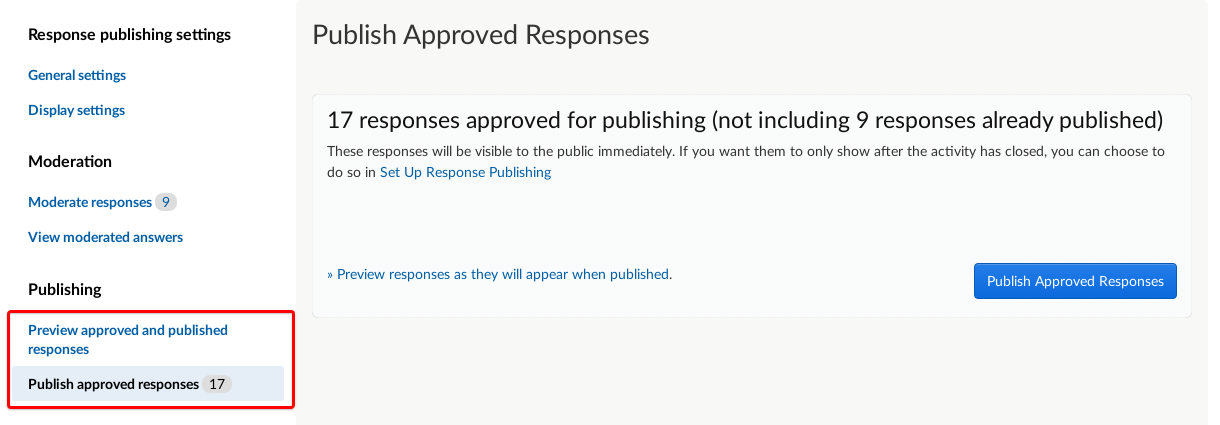
You can preview the responses before you publish them by using the 'Preview approved and published responses' link in the sidebar menu first.
Published responses will be visible to the public either during the open period of the activity if you have chosen that setting, or after the activity has closed if you have chosen that option.
You can publish responses in batches, or you can wait until you've finished moderating all responses and then publish them all in one go.
.png)